EasyFlash 3 Menu
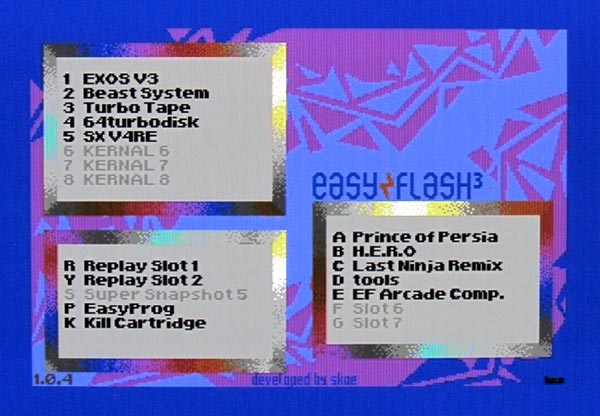
EasyFlash 3 features a menu from which the different operation modes are selected and started. The EF3 menu starts up when a machine with EasyFlash 3 cartridge is booted. Alternatively, the menu comes up when the ‘MENU’ button is pressed on the cartridge.
The available EasyFlash, KERNAL or freezer cartridge slots are started by pressing the corresponding key on the keyboard. Alternatively the menu can be controlled with a joystick in port 2.
Additional features: EasyProg can be started by pressing P, the EasyFlash 3 cartridge can be deactivated by selecting K - Kill Cartridge, V to display current CPLD Core and Menu version, and Z to exit to C128 mode, if available.
The different operation modes - EasyFlash cartridge, KERNAL cartridge and freezer cartridge - can only be active one at a time.
It is possible to boot the machine directly to BASIC instead of EF3 menu by holding down C= or Q key during boot.
EasyFlash 3 buttons
The EF3 cartridge has three buttons; MENU, SPECIAL and RESET. The MENU button always resets into the EF3 menu. The operation of the other two buttons depends from the current mode.
SPECIAL button
- In EF3 menu, it exits to BASIC (without deactivating the cartridge).
- In EasyFlash mode, it exits to BASIC (leaving the selected EF slot active).
- In freezer cartridge mode, it acts as the Freeze -button of the selected cartridge.
- Other modes: No operation.
RESET button
- In EasyFlash mode, resets the selected cartridge.
- In freezer cartridge mode, acts as the Reset button of the selected cartridge.
- In KERNAL cartridge mode, resets the machine leaving the selected KERNAL active.