Split Files with EasySplit
The medium capacity can vary a lot depending on the storage device that is used for loading the cartridge image on C64/C128. A large cartridge image may be too big to fit the used medium. For example a standard 1541 floppy disk side has the capacity of about 170 kb. To load and flash a larger .crt file from 1541 drive it must be first split into parts with EasySplit.
EasySplit splits the cartridge image to smaller parts that can fit into the available space. It also compresses the file so that the needed disks are minimized, or splitting may not be needed at all.
Even if splitting the cartridge image is not needed, they can be compressed with EasySplit. Compression rate is dependant on the cartridge image contents.
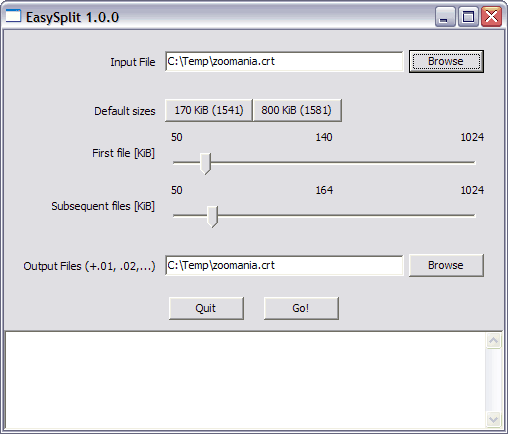
The cartridge image that needs to be split or compressed is browsed as the Input File.
Default sizes are pre-adjusted settings for 1541 and 1581 disk drives. First file is set smaller than the subsequent files so that there is space also for EasyProg on the first disk.
The two sliders can be used to manually adjust the output file sizes. If splitting is not needed, the first file should be set to 1024.
The split and compressed files are created to the folder specified in Output Files.
The resulting files have added .01, .02, … -suffix. Load the .01 file in EasyProg just like a plain .crt file. EasyProg will ask for the subsequent files automatically.
EasySplit can be found from the Software downloads.