Transferring Files over USB
In adition to flashing cartridge images, EasyTransfer can be used to run programs on C64 or to write disk images to real disks over USB.
Same prerequisities apply as when writing EF cartridge slots over USB.
Starting single-load programs with EasyTransfer
To launch single file programs over USB, simply select the desired program file in the Start PRG tab, and click “Go!” button. If a program is already running, or the EF3 cartridge does not have the menu active, EasyTransfer will wait until the EF3 menu is activated. Simply press the MENU button on the EF3 cartridge, and the new program will start.
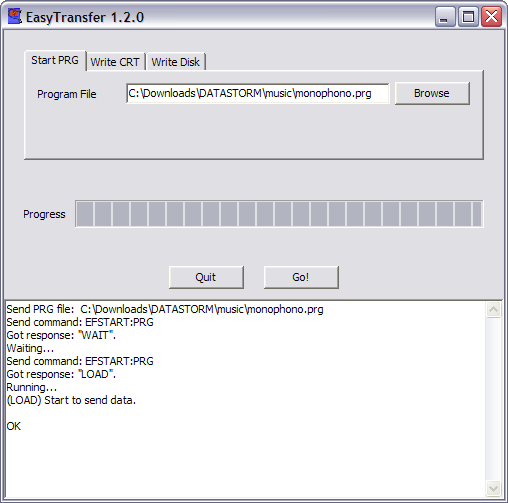
Writing disk images with EasyTransfer
Write disk -feature of EasyTransfer can be used to write a complete d64 disk image to 1541 or compatible disk drive. Select the Write Disk tab, and browse and select the disk image you want to write to disk. You can also select the device number, which is by default 8.
⚠ Caution! writing a disk image will overwrite the current disk in the selected drive!
First activate the EF3 menu. Once you click the “Go!” -button, the disk writer will start. The program will format the disk, write the disk image, and finally verify it.
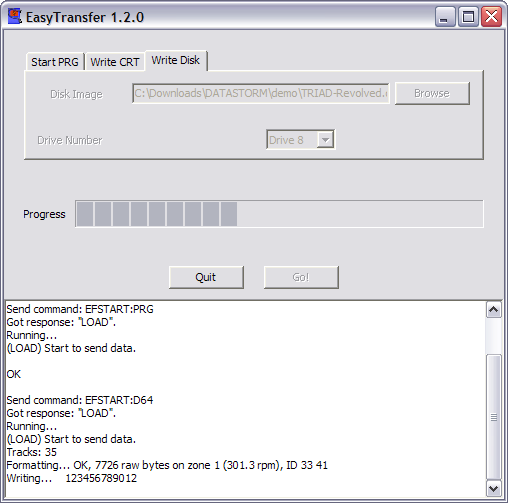
After completed write, the disk writer will remain active and wait for another disk image. Exit by pressing any of the EF3 cartridge buttons.